AI Scheduling Assistant: Revolutionizing Time Management
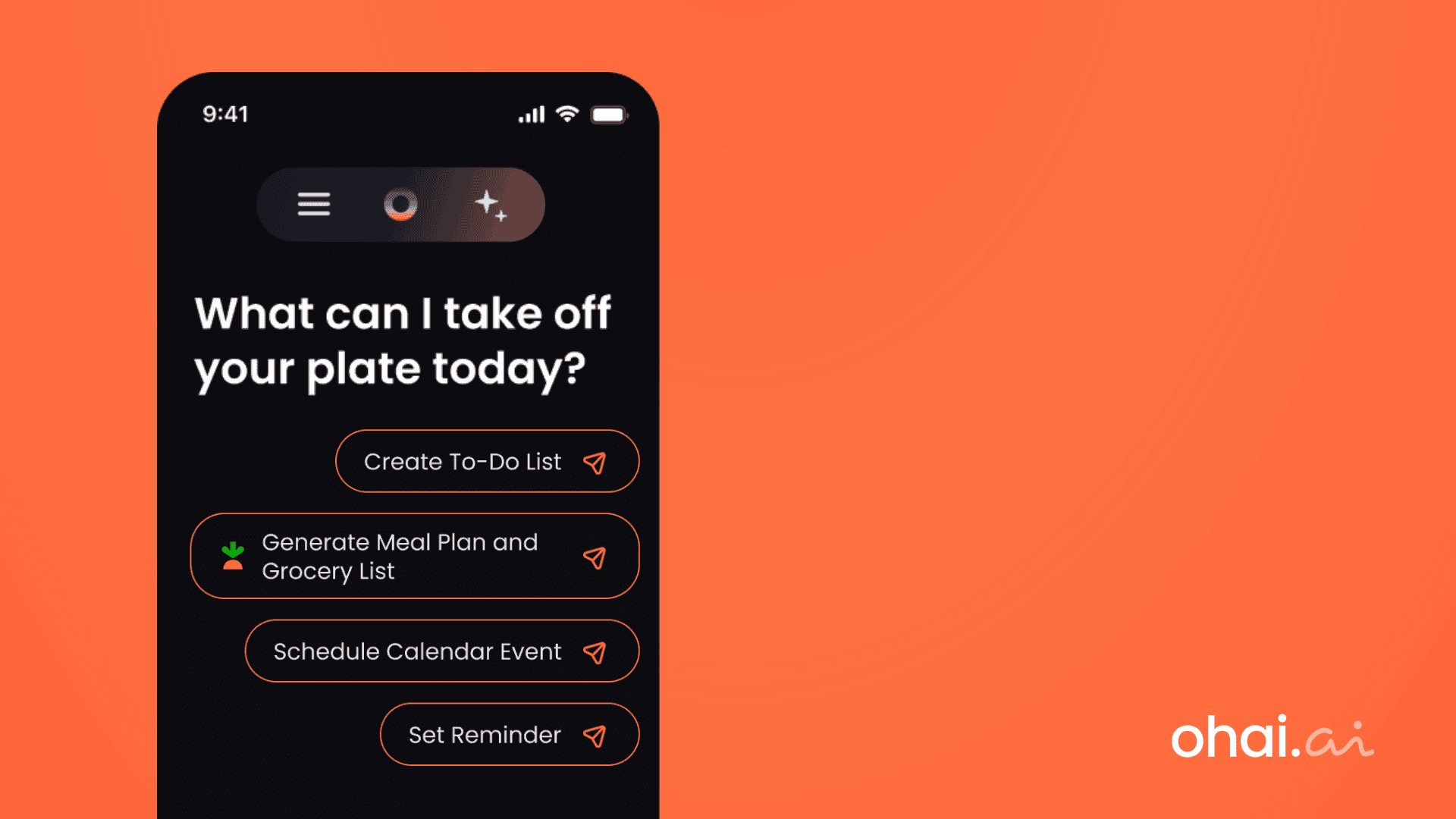
Table of Contents
- What Is an AI Scheduling Assistant?
- How AI Scheduling Assistants Improve Productivity
- Top Features to Look for in an AI Scheduling Assistant
- Comparing Popular AI Scheduling Assistants
- How to Choose the Right AI Scheduling Assistant for You
- Implementing an AI Scheduling Assistant in Your Workflow
- Future Trends in AI Scheduling Assistants
- How an AI Scheduling Assistant Simplifies Your Life
- Frequently Asked Questions (FAQ)
Keeping up with modern life can feel like a juggling act. With work, family, and personal commitments, having a tool that simplifies your scheduling can help you handle it all. While still feeling like you’re really present in every task you take on. That’s where an AI scheduling assistant comes in—an intelligent solution designed to streamline your calendar, cut down on planning time, and make daily tasks feel easier. This guide will give you a closer look at what AI scheduling assistant apps offer, from key features to core benefits, showing how they’re reshaping how we manage our time.
What Is an AI Scheduling Assistant?
An AI scheduling assistant is more than just a calendar app—it’s like having a personal assistant who knows your preferences, anticipates your needs, and helps you stay on top of life’s many (sometimes conflicting) demands. By learning from your routines, it can offer smart suggestions, automate repetitive tasks, and ensure you’re always prepared. Designed to lift the mental load of organizing your life, an AI scheduling assistant adapts to any lifestyle, whether you're a busy parent juggling family activities, a freelancer managing client meetings, or a student balancing classes and events. It integrates with the tools you already use, morphing them into one central hub for all things scheduling. Because they understand your priorities, AI assistants can optimize your schedule to boost your productivity and lower stress levels. Going beyond simple reminders, an AI assistant can even give you insights and recommendations that will turn your hectic schedule into a smooth plan.
How AI Scheduling Assistants Work
How does this all work? AI scheduling assistants use machine learning to analyze your calendar, emails, and communications. They recognize recurring events, track your availability, and understand natural language. For instance, if you message, "Schedule a meeting with Sarah next week," it can find the best time based on both calendars. These assistants connect seamlessly with platforms like Google Calendar, Outlook, and messaging apps and can pull relevant details from your emails and messages. As they learn from each interaction, they become increasingly accurate and personalized to you and your life. An AI scheduling assistant can also handle more complex scheduling tasks, like coordinating across time zones, syncing personal and professional calendars, and automating the annoying back-and-forth of trying to find the perfect meeting time.
Benefits of Using an AI Scheduling Assistant
The benefits of using an AI scheduling assistant are clear and impactful. It can:
- Save You Time: Automate tasks like booking appointments and sending reminders, freeing you to focus on what matters most.
- Reduce Your Stress: Keep your schedule organized and up-to-date, preventing double bookings and last-minute surprises.
- Boost Your Productivity: Analyze your work patterns to suggest optimal times for focused work, schedule meetings, and breaks—helping you find balance and calm in your day.
- Adapt to You: Whether you’re managing family events, managing family events, project deadlines, or social plans, it’s like having a personal assistant who’s always on call, making sure nothing falls through the cracks.
How AI Scheduling Assistants Improve Productivity
Productivity is key whether you’re a busy parent, student, business owner, freelancer, full-time worker, or some mix of the above. We’re all busy and want to become as efficient as possible. AI scheduling assistants are like your efficiency sidekick—automating routine tasks, minimizing scheduling headaches, and freeing up your time for the stuff that really matters. They let you do more with less effort. By taking care of the admin side of the scheduling process, they give you space to focus on the bigger picture. Distractions drop, and your time feels more structured. Here’s how scheduling AI assistants can supercharge your productivity and help you feel more in control.
Automating Routine Tasks
What is the best way an AI scheduling tool boosts productivity? Automating the small stuff. Scheduling meetings, sending invites, setting reminders, and updating your cal are all handled for you. No more back-and-forth to find a meeting time—your assistant handles it by syncing everyone’s availability and scheduling the meeting on the spot. Automation doesn’t stop there, either. It can help track your to-dos, plan your weekly meals, or even coordinate rides so you arrive on time. By handing over these tasks, you can free up mental space to focus on bigger responsibilities. It’s like having a personal assistant who takes care of all the little details.
Reducing Scheduling Conflicts
Scheduling conflicts are massive productivity killers. AI scheduling assistants prevent those by monitoring your calendar and flagging potential overlaps. This means no more double-bookings, and you’ll always have enough time to catch a breather and commute if you need to between commitments. These assistants can also sync with others’ schedules—making them perfect for team projects or family plans. They access shared calendars to find times that work for everyone and adjust for things like time zones, travel time, and personal preferences. The result? A smooth, conflict-free day.
Saving Time for More Important Work
Time is precious, and how you spend it matters. AI scheduling assistants help you save time by automating busy work. That time you save? It’s yours to use for what really matters—whether that’s brainstorming, connecting with clients, finally diving into your hobbies, or getting in some quality time with the people you love. By making your schedule more efficient and reducing the mental load of planning, the assistant helps create a better work-life balance. You get to make more intentional choices about how you spend your day, keeping your long-term goals in mind.
Top Features to Look for in an AI Scheduling Assistant
Finding the right AI scheduling assistant means knowing which features will make the biggest difference in your day-to-day. With tons of options out there, here’s a breakdown of what to prioritize. Integration Capabilities are essential. Your assistant should work seamlessly with your current tools, syncing with your calls, emails, and messaging apps. Smart suggestions and reminders are also important—they should anticipate what you’ll need and offer helpful prompts before you can even think to ask. A user-friendly interface will ensure that you can use all these features quickly and easily. Other top picks to look out for are natural language processing, collaboration tools, and customization options that let you tailor the assistant to best suit your life.
Calendar Integration
One must-have for any AI scheduling assistant is easy calendar integration. Whether you use Google Calendar, Outlook, or another tool, syncing them all in one place ensures you’re always up-to-date. Integration prevents double bookings and ensures the assistant can pull real-time availability, allowing it to suggest meeting times that work. For instance, Ohai lets you pull in all your calendars to sync personal and work schedules. It can also coordinate family, work, and friends’ schedules in one view, making it easy to balance everything at once.
Smart Suggestions and Reminders
Smart suggestions and reminders are where an AI assistant shines. It’s more than just a notification; by learning from your patterns, it knows when you need focus time or a break. Instead of basic reminders, it’ll prompt you with the right info at the right time, like a heads-up for tomorrow’s meeting or a nudge to prep for a project. Ohai’s assistant, O, might notice that you often schedule focus time in the morning and suggest holding that time daily. Or if you’ve got a packed day, O will prompt you to schedule a quick break—helping you stay productive without burnout.
User-Friendly Interface
A clean, intuitive interface is a must. Even with powerful features, the assistant should be easy to use. Look for a layout that’s streamlined, so setting reminders or checking your schedule doesn’t feel overwhelming or like extra work on top of your already busy schedule. Great assistants also offer multiple ways to communicate—whether you want to chat by text, email, voice commands, or even scan docs and send screenshots. Ohai lets you manage your day-to-day with quick texts or emails, so the assistant fits your workflow naturally.
Comparing Popular AI Scheduling Assistants
With so many AI scheduling assistants popping up, choosing the right one can be challenging. A quick comparison of the top tools can help you identify which one is the best fit for your needs. When selecting a tool, consider features, integrations, pricing, and ease of use. The right assistant will align with your unique workflow and needs.
Overview of Leading Tools
Some AI scheduling assistants have really made a mark thanks to their user-friendly designs and clever features. Tools like Ohai.ai, Motion, Calendly, and x.ai cater to different user needs.
- Ohai.ai: Perfect for parents, freelancers, busy professionals, and students. It syncs calendars, coordinates with family and coworkers, and even helps plan meals, with grocery lists and Instacart integration.
- Motion: Ideal for professionals. It manages tasks and optimizes your day by automatically scheduling work around your meetings.
- Calendly: Best for scheduling meetings with external parties. It offers personalized links for sharing availability and integrates with popular calendar platforms.
- x.ai: Automates scheduling by learning your preferences so that it can book meetings for you.
Key Differences and Similarities
These AI scheduling assistants share the same goal—streamlining your calendar—but each does it differently. Here’s a quick rundown:
- Ohai.ai excels at family and personal life management, making it great for people balancing multiple roles.
- Motion is all about task automation, helping professionals optimize their workdays.
- Calendly shines in external meeting scheduling—ideal for sales teams or consultants. All of these tools integrate with popular calendars and use AI to automate scheduling, reminders, and conflict detection. But where they differ is in their user interfaces, specialized features, pricing, and customization options.
How to Choose the Right AI Scheduling Assistant for You
Choosing the right AI scheduling assistant depends on your needs, preferences, and goals. The right assistant should boost your productivity, fit seamlessly into your workflow, and deliver enough value to justify the financial investment you’re making. It’s not about picking the most popular tool but the one that aligns with your needs. Here’s how to evaluate your options to find the best match.
Assessing Your Needs
First things first: figure out what you need. Are you coordinating family schedules, optimizing your workday, or simplifying meeting plans? Once you know your goal, identify which features matter most to you—calendar integration, natural language processing, collaboration tools, or even something niche like meal planning. You also need to think about your comfort levels with tech. Some tools offer a lot of customization but might take more time to learn. If you want something simple, choose one with an easy setup and intuitive interface.
Evaluating User Reviews and Ratings
User reviews are gold when it comes to understanding how well an AI assistant really works. They show what you can expect—good and bad—based on real-world use. Look for reviews from users with similar needs to help gauge how the tool will fit into your life. Check reputable platforms and weigh both the positive and negative feedback. Pay attention to comments about ease of use, customer support, reliability, and overall satisfaction. If users love how a scheduling app syncs family schedules and appreciate its simplicity, it could be the tool for you. But if a tool gets a lot of complaints about bugs or a lack of support, it’s worth reconsidering.
Considering Pricing and Features
Your assistant needs to fit your budget. Pricing matters, but you need to consider the value you’re getting for your buck. Some tools offer free versions with limited features, while others require a subscription to unlock their full potential. Compare the features at each price level to ensure you’re getting what you need without going over budget, and use a free trial if it’s available. Don’t always go for the cheapest option—it’s more about balancing price and value. A tool that helps you save time and reduce stress might be worth the investment, while a cheap one that doesn’t really fulfill your needs can still be a waste of money.
Implementing an AI Scheduling Assistant in Your Workflow
After choosing your AI scheduling assistant, the next step is getting it up and running. Implementation is more than just installation—it’s about adapting your workflow, aligning your processes, and ensuring smooth collaboration if anyone else is involved.
Setting Up Your AI Scheduling Assistant
To get started, create your profile and connect all your relevant calendars—personal, work, and family. Then, add key contacts like family members, colleagues, or clients to help the assistant coordinate with everyone when needed. Set your preferences—availability, notifications, and integrations—so the assistant aligns with your routine. For instance, with Ohai, you can sync calendars and add contacts, making it easy for O to handle coordination via text or email, whether it’s screenshots or PDFs. This flexibility boosts its effectiveness. Make sure privacy settings are set up properly, especially if sensitive information is involved. Understand how your data is protected and make sure you’re happy with what your assistant has and doesn’t have access to.
Best Practices for Maximizing Efficiency
You obviously want to get the most out of your AI assistant, and there are a few things you can do to make sure of this. First of all, keep your calendar as up-to-date as possible so that the assistant always has accurate availability. Use natural language when communicating—it’s usually supported and saves you time. You should also try to take full advantage of any and all of the assistant’s features: set reminders for appointments and tasks and let it suggest ways to optimize your schedule. Be open to tweaking your routine based on the insights it gives you. If others are involved, like family or colleagues, get them on board by sharing calendars. This makes coordination smoother. Lastly, keep an eye on the assistant’s performance and provide feedback—many AI tools improve the more they’re used.
Future Trends in AI Scheduling Assistants
The AI scheduling world is fresh, and it’s going to keep changing, with new tech shaping how we manage our time. New innovations are always improving functionality and user experience! The future is full of exciting developments, from smarter algorithms to specialized industry tools.
Emerging Technologies and Innovations
AI just keeps pushing the boundaries of what we thought was possible. Advances in natural language processing make assistants more intuitive by helping them better understand context. Machine learning is also stepping up, helping assistants predict your needs with greater accuracy. Plus, integration with voice assistants and smart devices creates a seamless, connected experience. Soon, you can expect to see innovations like real-time collaboration tools, augmented reality interfaces, and advanced analytics that make scheduling not just faster but also more interactive and adaptive. Picture this: an assistant that adjusts your schedule based on live traffic, weather, or sudden changes. The level of flexibility and control this offers will change how we plan our time!
The Impact of AI on Scheduling in Different Industries
AI assistants are taking over scheduling in many different sectors. In healthcare, they help coordinate appointments, optimize staff schedules, and cut down wait times. In manufacturing, they manage production and supply chain schedules. Education benefits from managing class schedules to handling resource allocation. Freelancers and small businesses use AI to streamline client meetings, deadlines, and admin tasks. AI tools tailored to specific industries make a real difference. They solve unique challenges and boost productivity by offering solutions that meet each industry’s needs. The rise of AI scheduling shows how time management is shifting. It’s no longer just about filling up a calendar—it’s becoming an intelligent, tech-driven process that helps us do more with less.
How an AI Scheduling Assistant Simplifies Your Life
In short, an AI scheduling assistant can completely change how you handle your time, tasks, and commitments. It turns complicated schedules into something clear and manageable, reduces stress, and boosts productivity. Whether you're juggling family life, optimizing work tasks, or looking for balance in a busy world, an AI assistant is there to help. By understanding what an AI scheduling assistant does, recognizing its key features, and choosing the right tool for your needs, you set yourself up for a calmer and easier day. Taking full advantage of the assistant you use and staying ahead of trends means you’ll continue to enjoy more benefits as the tech evolves. Your schedule doesn’t have to be a frustrating puzzle. With the right AI assistant—like Ohai.ai—it becomes a manageable plan that lets you focus on what truly matters.
Frequently Asked Questions (FAQ)
Can AI help with scheduling?
Yes, AI can help with scheduling by automating meeting setups, sending reminders, and managing your calendar. This lets you focus on other tasks while AI handles scheduling details.
Is there an AI schedule maker?
Yes, AI schedule makers like Trevor AI help you organize tasks and set up schedules with AI-driven suggestions. They integrate with calendars like Google and Microsoft to streamline task management.
What is an AI scheduling assistant?
An AI scheduling assistant automates and manages your schedule. It books appointments, organizes your calendar, and sends reminders, helping you stay on top of everything—like the services offered by Ohai.ai.
What is the best AI schedule task planner?
Top AI task planners include Motion, Taskade, ClickUp, Todoist, Wrike, Asana, and Timehero. These tools improve productivity by offering intelligent scheduling, real-time collaboration, and customizable workflows.