Best Calendar App: Find the Right One for You
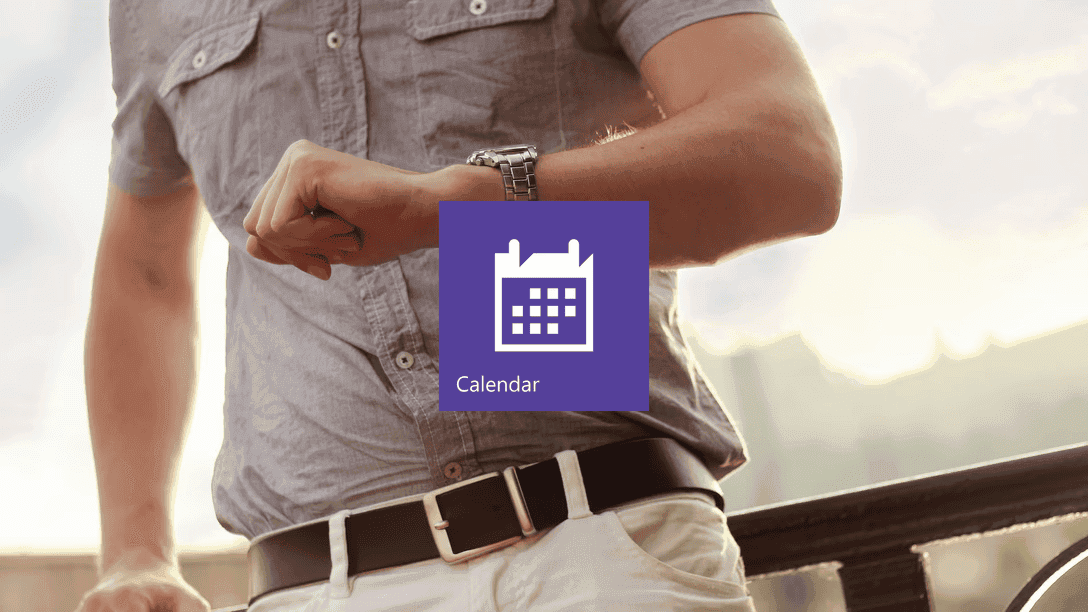
Table of Contents
Managing a busy schedule can feel like juggling, but the right calendar app can make it a breeze. A great app doesn't just organize your tasks—it also gives you a sense of control and calm.
From meal planning to syncing family schedules and grocery lists, it’s about creating an organized life, reducing chaos, and boosting productivity.
Why You Need a Calendar App
In the modern world of instant gratification, time management is everything. A calendar app isn’t just a digital planner—it’s a powerful tool to help streamline your life. With so many tasks and commitments to keep track of, finding the right calendar app is essential to managing it all without feeling overwhelmed.
An ideal app goes beyond reminders. It integrates with other tools, offers customization, and makes it easy to coordinate with others. Imagine syncing your work meetings with personal appointments and sharing family schedules—all in one app. This approach reduces stress and boosts productivity.
Whether you're a student balancing classes, a professional handling deadlines, or a parent organizing family events, there’s an app for you. Choosing the right one makes tackling daily tasks easier, giving you more time for what matters most.
Top Features to Look for in a Calendar App
Choosing the right calendar app is about knowing which features work best for you. Not all apps are created equal, and understanding what to prioritize can greatly affect how efficiently you manage your day.
User-Friendly Interface
A good calendar app needs to be intuitive and simple. The design should be clean, so scheduling and planning are a breeze. Look for clear visuals and accessible tools so you spend less time learning how to use the app and more time managing your schedule.
A clutter-free, clean user interface keeps confusion at a low. Customizable views, like daily, weekly, or monthly layouts, make it easier to see your plans at a glance, and features like drag-and-drop scheduling and straightforward settings can boost usability. Google Calendar, for example, lets you toggle between multiple calendars and different views with ease, so it's a great example of an easy, user-friendly app.
Cross-Platform Compatibility
Your calendar app also needs to work seamlessly across all your devices. Whether you’re using your phone, tablet, or computer, syncing across platforms keeps your schedule current no matter where you are.
This flexibility means you can make quick updates on the go and never miss an important event or task using mobile or desktop apps at any given moment.
Apps like Microsoft Outlook Calendar excel at providing a consistent experience across devices and operating systems, ensuring you stay organized no matter what device you’re on.
Integration with Other Apps
The best calendar apps will easily integrate with other tools you already use. Your calendar can automatically pull appointments and tasks by syncing with your email, task managers, and other communication apps. This reduces the need to hop between apps, saving time and ensuring nothing slips through the cracks.
For example, Calendar.com offers great integration options that boost its scheduling features, helping you to work more efficiently by having everything in one place.
Customization Options
Everyone has their own style when it comes to organizing their schedule. Customization is key to making your app truly your own—and making it work for you. Look for features like color-coding calendar events, setting custom reminders, and creating personalized categories.
Customization allows you to prioritize tasks and organize your day the best way for you. Apps like Fantastical offer extensive customization, catering to simple and advanced planning needs, so your calendar always fits your style and lifestyle.
Best Calendar Apps for 2024
Finding the right calendar app can feel overwhelming, with so many options available. To make things easier, here’s a breakdown of the top picks for 2024, chosen for their standout features and user-friendliness.
Ohai.ai
Ohai.ai isn’t your average calendar app—it’s an AI-powered assistant that helps with event planning, reminders, and much more.
Why it stands out:
- Quick scheduling: Add events in natural language (e.g., “Dinner Friday at 7pm with Stacy”).
- Conflict management: Get alerts if events overlap.
- Daily agenda: Ask, “What’s my day like?” for a quick rundown.
- Task integration: Combine event planning with reminders like “Bring snacks.”
- Document processing: Share school calendars, trip itineraries, or PDFs, and Ohai will add all events for you.
Perfect for multitaskers, Ohai.ai makes staying organized effortlessly while keeping your schedule adaptable.
Google Calendar
The Google Calendar app is a favorite for personal and professional use. Its simple interface and powerful features make it a winner.
What stands out:
- Cross-platform access: Sync seamlessly across iOS, Android, and the web.
- Shared calendars: Collaborate effortlessly by sharing schedules.
- Event reminders: Stay on top of your day with email or push notifications.
- Smart suggestions: Let Google suggest meeting times and locations.
It also integrates with third-party tools to expand functionality, making it ideal for anyone who wants to streamline scheduling. With Google Workspace and Gmail integration, events like flight bookings or meetings can auto-populate your calendar.
Apple Calendar
If you’re in the Apple ecosystem, this app is your perfect match, syncing seamlessly across all your devices.
Why it’s great:
- Siri integration: Add new events with just your voice.
- Family sharing: Easily share plans with family members.
- Natural language input: Schedule events using everyday phrases.
- Privacy focus: Your data stays secure.
Apple Calendar works best for Apple users already invested in multiple iOS and macOS devices, offering simplicity without compromising on features.
Microsoft Outlook Calendar
A powerful choice for professionals, Microsoft Outlook Calendar merges email and calendar tools for seamless organization.
Key features:
- Email/calendar integration: View and manage your inbox alongside your schedule.
- Shared calendars: Coordinate effortlessly with colleagues or family.
- Time zone management: Perfect for remote teams.
- Custom views: Tailor layouts to fit your workflow.
Outlook Calendar’s strength lies in its seamless integration with Microsoft Office, making it an all-in-one tool for productivity.
Fantastical
Known for its sleek design, Fantastical offers an intuitive scheduling experience with advanced features.
What makes it special:
- Natural language input: Create events by adding them exactly as you’d say them.
- Multiple views: See your day, week, or month at a glance.
- Task integration: Merge to-dos with your schedule.
- Timezone support: Simplify scheduling across time zones.
Fantastical combines elegance with functionality, catering to users who want more than just a basic calendar.
Any.do
For those who like multitasking, Any.do merges to-do lists with calendar functions into one seamless tool.
Top perks:
- Integrated tasks and calendar: Keep everything in one place.
- Collaboration: Share events and tasks with others.
- Cross-platform support: Sync on iOS, Android, and web.
- Smart reminders: Get location-based or recurring alerts.
Any.do can manage personal and professional commitments without overcomplicating your day.
How to Choose the Best Calendar App for Your Needs
Finding a great calendar app starts with understanding how you want to use it and what features matter most. Here’s how to narrow it down.
Personal vs. Professional Use
Are you managing work projects, family schedules, or both? Some apps cater specifically to professionals with features like corporate email integration and advanced collaboration tools. Others focus more on personal needs with options like family sharing or meal planning.
Think about your priorities. For instance, Notion Calendar is great for blending personal and professional tasks, letting you manage everything in one place. Choosing an app aligned with your specific needs ensures better functionality and fewer distractions.
Budget Considerations
Do you want a free calendar app, or are you willing to pay? Many apps have free versions, but upgrading can unlock extras like customization, priority support, or advanced integrations.
Trying out free trials is a smart way to test premium features before committing. Apps like Business Calendar 2 offer affordable subscriptions alongside a free version, making it easy to assess whether paid perks fit your workflow. Consider the cost-benefit balance to make the best choice for your budget.
Security and Privacy
Your calendar holds sensitive information, so choosing an app with strong privacy settings is crucial. Look for features like encryption and data-sharing controls, and check the app’s privacy policy.
For example, Apple Calendar offers privacy by design, while others let you tweak settings to suit your comfort level. Protecting your information should be a top priority, especially if you’re managing both personal and professional schedules.
Making the Most of Your Calendar App
Finding the perfect calendar app is all about knowing what works for you. Focusing on features like user-friendly design, cross-platform sync, and smart integrations can help you pick an app that simplifies your day and reduces stress.
The goal? Spend less time managing your schedule and more time on what matters. Whether juggling work projects, coordinating family plans, or doing both, the right calendar app is your ultimate sidekick.
Ohai.ai’s assistant, O, takes this a step further. It’s not just a calendar app—it’s a digital PA that handles everything from meal planning to email summaries. Need help on the go? O’s got you covered with tools that integrate seamlessly into your life via a simple text.
We get it. Life’s hectic, but with the right tools, you’re in control. Pick the app that matches your needs, embrace its features, and let it make your days smoother. Because a well-organized life isn’t just productive—it’s fulfilling.
Frequently Asked Questions (FAQ)
Which is the best calendar app to use?
Google Calendar is a top pick for most users in 2024, offering powerful free features, cross-platform compatibility, and smooth integration with Google services. Other great options include Microsoft Outlook Calendar for business users and Fantastical for advanced scheduling features.
Is there a better calendar than Google Calendar?
Microsoft Outlook Calendar can be better for Windows users or those in the Microsoft ecosystem. Its streamlined interface and seamless Office Suite integration make it ideal for professional workflows. Apple Calendar may be a better fit for those who use Apple devices.
Is Cozi better than Google Calendar?
It depends on your needs. Cozi shines as a family organizer with features like shared calendars and to-do lists. Google Calendar, however, offers broader functionality for personal and professional schedules.
Should I use Apple or Google Calendar?
Choose Apple Calendar if you’re all-in on iOS/macOS and value privacy. Opt for Google Calendar if you need cross-platform compatibility or integration with non-Apple tools.